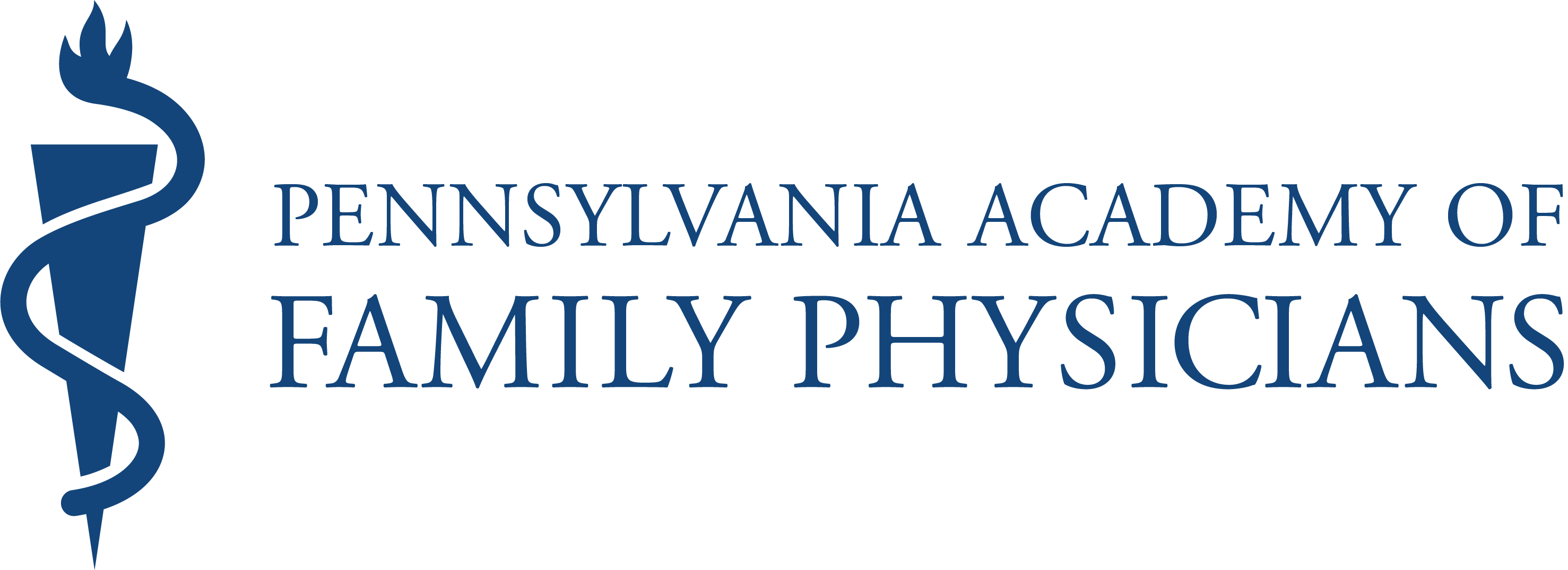How to Collect and Check CME Credit from PAFP Foundation EEDS System
TO COLLECT CME CREDIT
PAFP uses the EEDS.com system for credit collection
https://www.eeds.com/cloud-based-tracker-for-cme/healthcare-professionals
QUESTIONS? Please contact Janine Owen at jowen@pafp.com.
For PAFP members
Text unique 6-character activity code to 828-216-8114.
-
The activity code for each session/webcast is listed on the first few slides of each presentation, the agenda, and the right column for each session in the virtual event platform.
-
You must text a different code for each activity you attend.
-
Your first session check-in will require you to submit your basic information to confirm your account, unless you have previously added your mobile phone number to your EEDS account.
For non-PAFP members, pharmacists and other healthcare providers
- Please self-report to your governing body
TO CHECK YOUR CME CREDIT REPORT
QUESTIONS? Please contact Janine Owen at jowen@pafp.com.
After texting or entering the codes for each
session, you will be able to see your transcript immediately on the EEDS site
at www.eeds.com, although it can sometimes take up to two weeks for this information to
appear on your AAFP credit report. Please check your report for accuracy and contact the PAFP office if
there are any discrepancies. The
information on this report as you see it is what is reported to the AAFP.
LOG ON INSTRUCTIONS TO VIEW CME REPORTS:
Go to www.eeds.com. Enter either your AAFP ID number or your e-mail address that we have on
file. You may be asked to create a
password if you are new to the system. Please
note that you do NOT need to create an account if prompted. You already have an account by being a member
of the PAFP.
TO VIEW ALL CREDITS FOR A SPECIFIED PERIOD OF TIME:
1.
Click the “Transcripts” tab at the
top of the page
2.
Select “Transcript:
Sponsor-Reported”
3.
Pick a Date Range for the Transcript
4.
Confirm the number of credits that
you wish to claim
5.
You will be taken then to your
report for all credits in the date range you entered previously. This report lists ALL PAFP credit
obtained at a live CME event for that time period.
TO VIEW ALL OF YOUR PATIENT SAFETY CREDITS AND PRINT A REPORT
1.
Click the “Transcripts” tab at the
top of the page
2.
Select “Classification Report”
3.
Choose the type of Credits you wish
to see on the report (ie: “Patient Safety”)
4.
Pick a Date Range
5.
You will get a report specifically
of all your patient safety credits for the date range specified. Keep this report for your records.
You can update or edit your personal information at
any time by clicking on the Manage My Account tab on the main page. This includes credentials, email, address,
AAFP ID, etc.